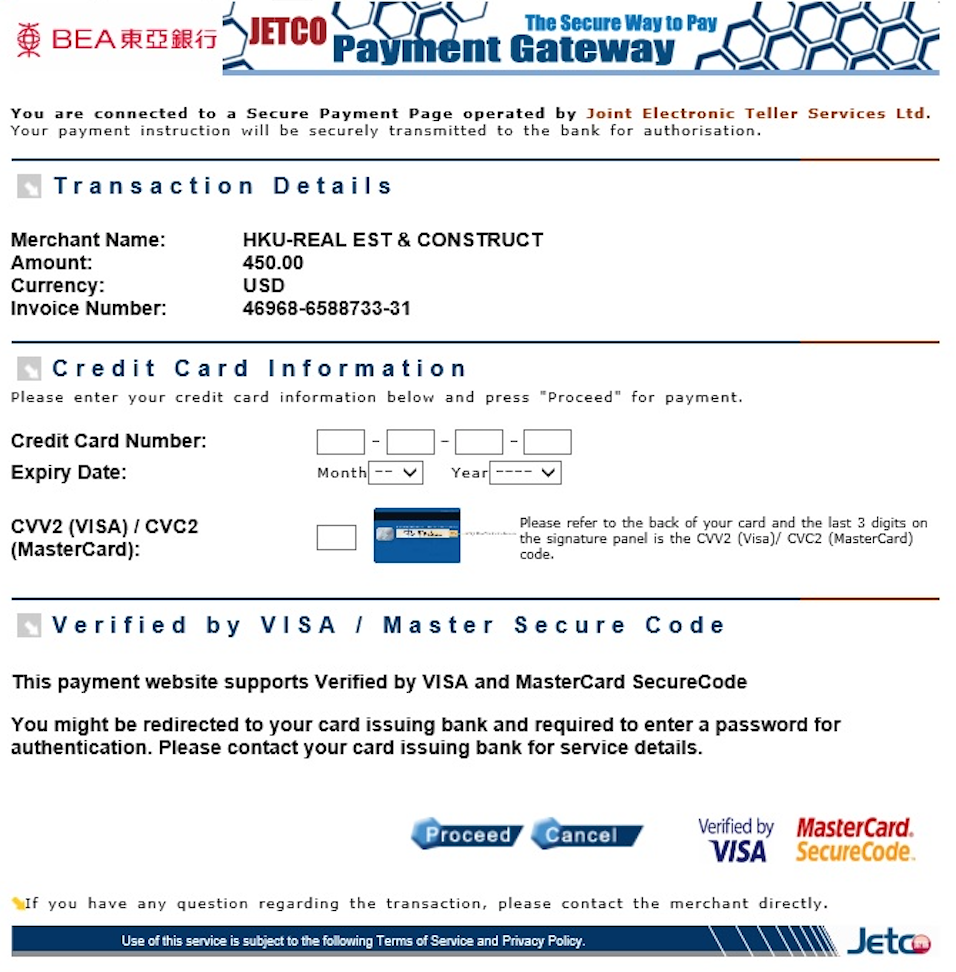This page shall serve you as an overview in case you get lost during your attempt to register as a participant.
Before you start the registration process, please visit the website of the PLPR Association and register to become a member (registration is free of charge). You will then immediately be eligible for a discount for the PLPR 2017 conference.
Short overview without screenshots:
Important: Step 5 and 6 as described below should be conducted in short succession (it should only take you 5 min).
- Go to Conftool and login – https://www.conftool.net/plpr2017
- Click on “Register as participant”
- Fill out the 4 step form with your information
- Participant status
- Event and item selection
- Payment details
- Confirm registration
- Wait 5 min for an email that confirms your registration and that includes the payment details. Most importantly this email restates (1) your user ID and (2) the payable amount in USD. Follow the link in this email to proceed to the payment system (if your email does not appear, check your spam folder).
- The payment system greets you with another short form, asking for (1) salutation, (2) name, (3) user ID, (4) fee type, and (5) email. Important: Point 4, fee type, is the USD amount that was stated in the Conftool email together with the user ID. Click on submit.
- This is the final payment page – as with other online payment systems, type in your credit card details.
Congratulations you have made it! After the credit card payment, you will get immediately an email that confirms your payment. However, please be advised that your status in Conftool can take up to 2 weeks to register your payment (as this is done by us manually).
Long overview with screenshots:
1. Go to Conftool and login – https://www.conftool.net/plpr2017
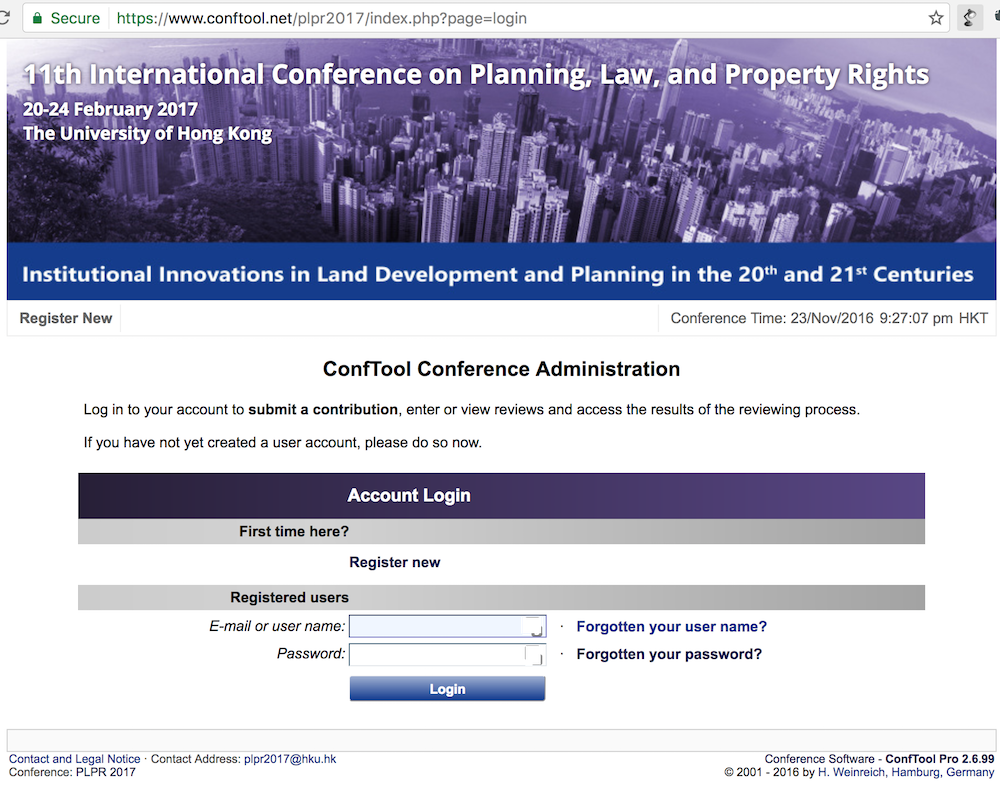
2. Click on “Register as participant”
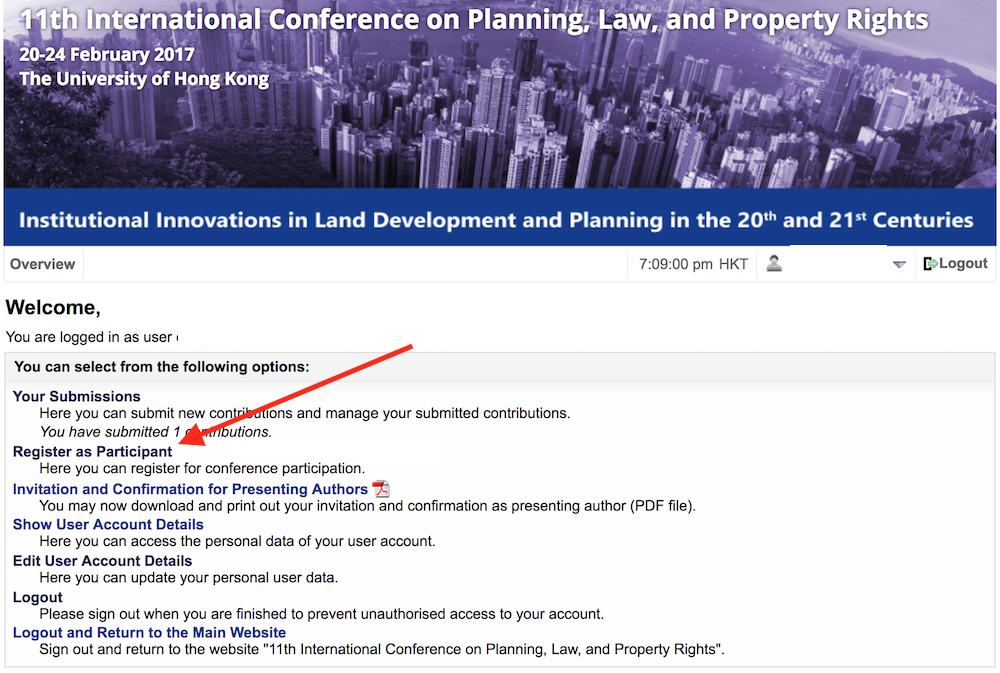
3. Fill out the next forms with your information (Steps 1 to 4)
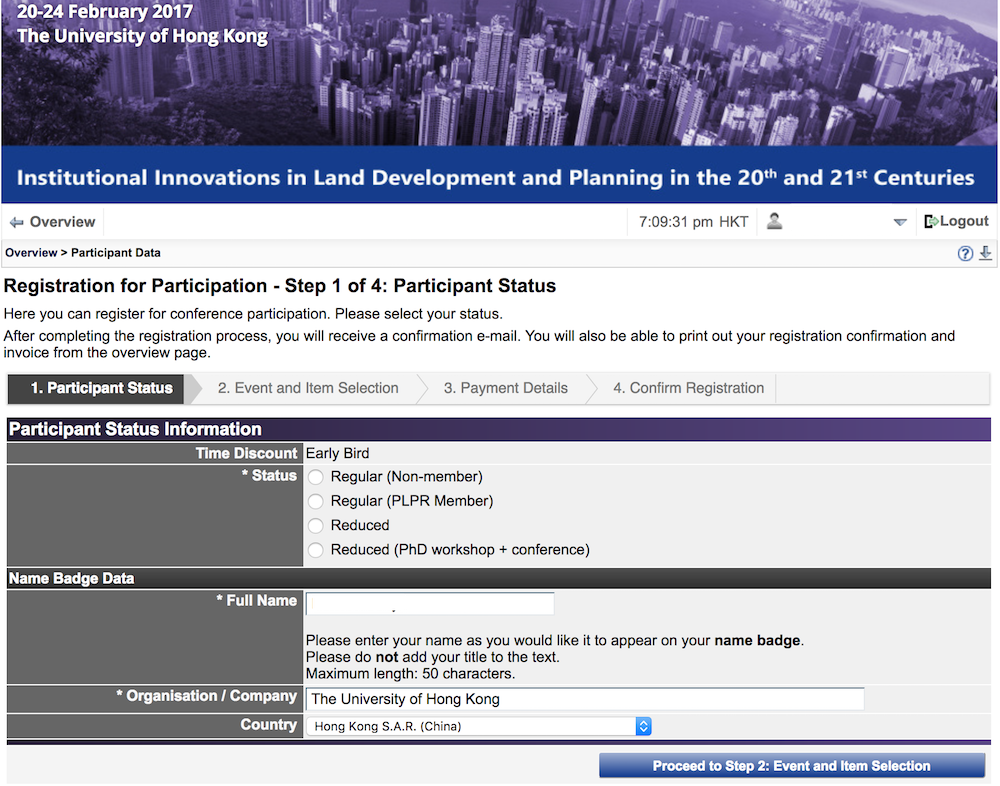
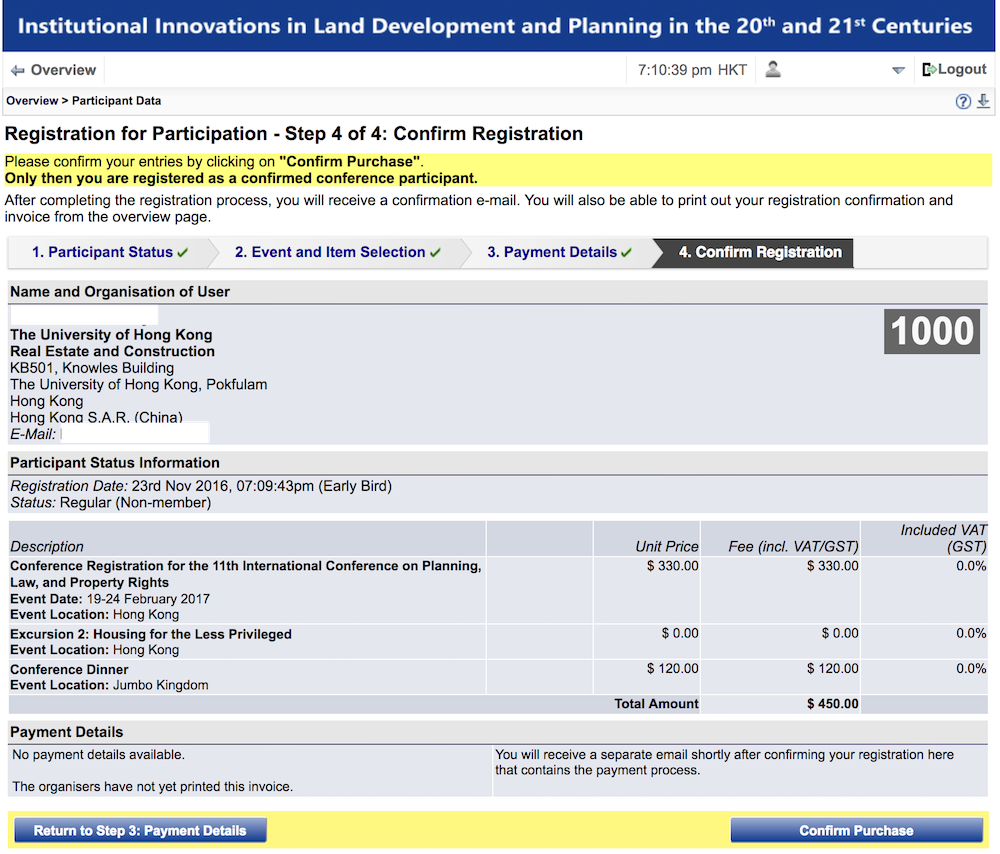
4. Wait 5 min for an email that confirms your registration and that includes the payment details. Most importantly this email restates (1) your user ID and (2) the payable amount in USD. Follow the link in this email to proceed to the payment system (if your email does not appear, check your spam folder).
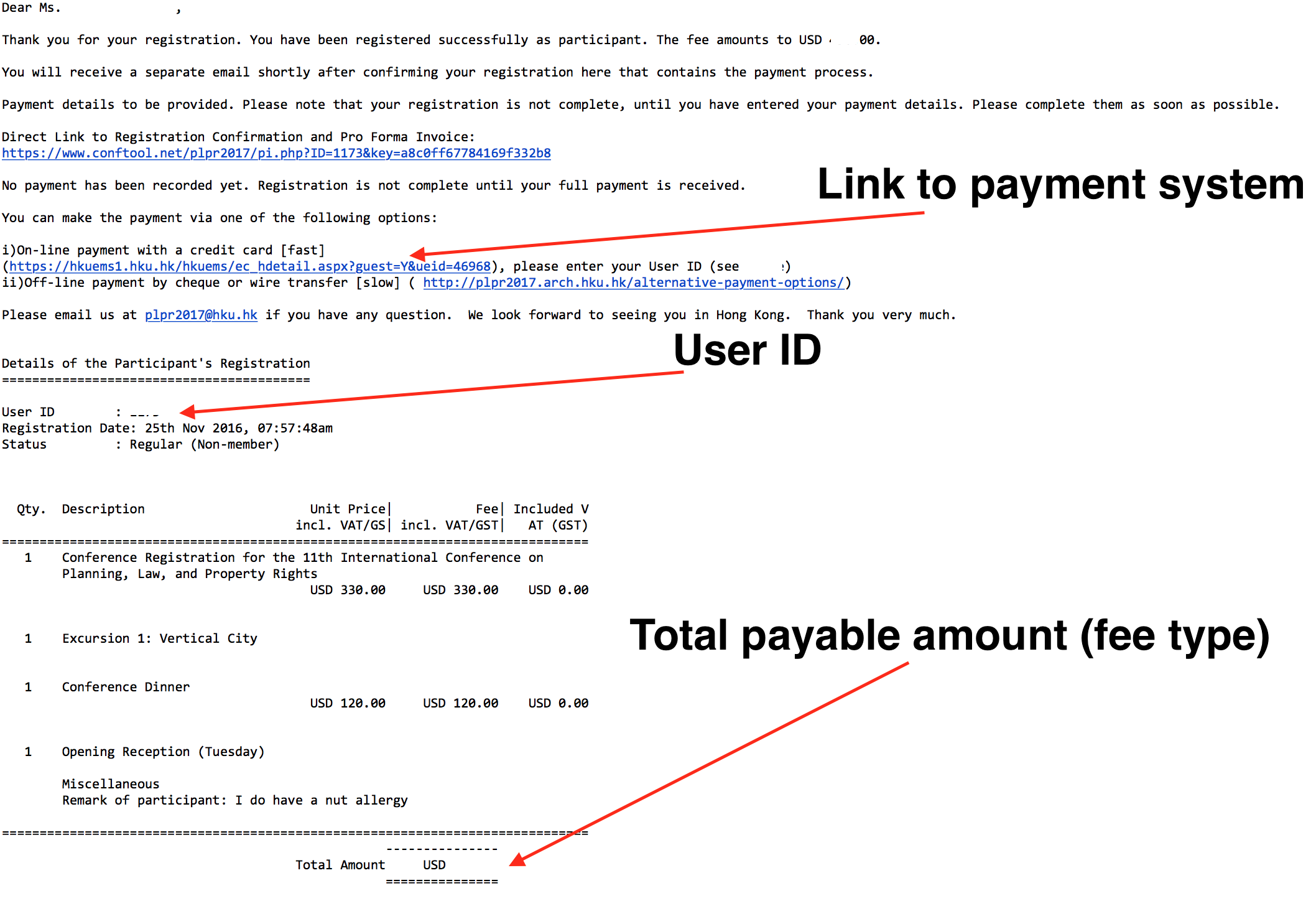
In case you have problems to open the link in the email – this button will also lead you to the payment system:
Direct link to payment system (do register first at conftool)
5. The payment system greets you with another short form, asking for (1) salutation, (2) name, (3) user ID, (4) fee type, and (5) email. Important: Point 4, fee type, is the USD amount that was stated in the Conftool email together with the user ID. Click on submit.
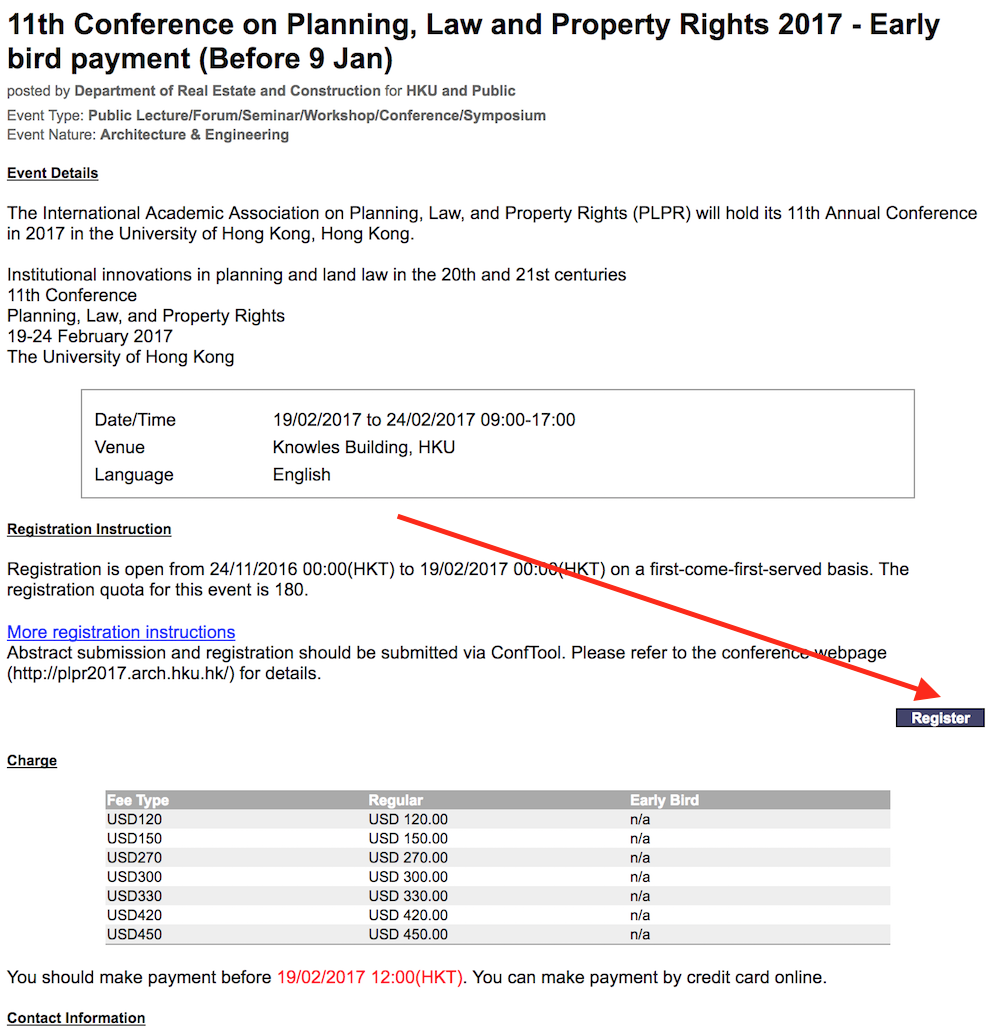
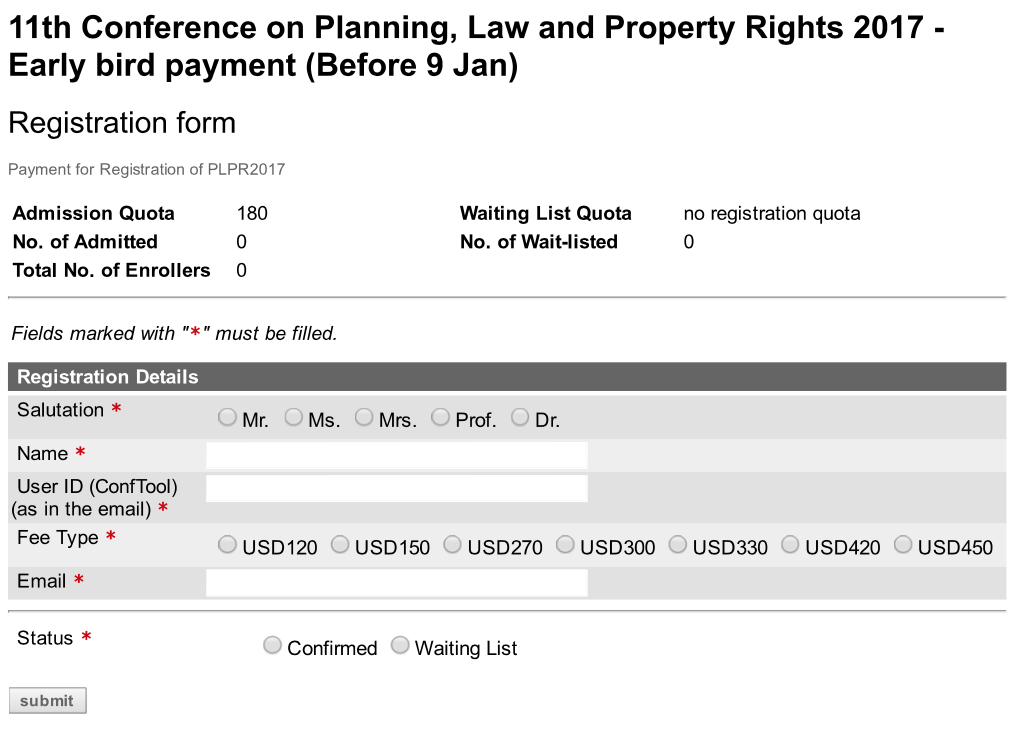
6. This is the final payment page – as with other online payment systems, type in your credit card details.